Autel Alpha is one of the most anticipated industrial drones in 2024. Here we will introduce the Autel Alpha first flight guide in detail to help you better apply the Autel Alpha drone.
Before using this product, please read the user manual and related content and safety rules.
Autel Alpha flight preparation
After unpacking the Autel Alpha, take out the remote control, drone, battery and gimbal. Make sure that the battery of the aircraft and the remote control are both charged and above 90%.
There are instructions on the front and rear arms of the Autel Alpha's fuselage. When you unfold the wings, you hear a click, indicating that the drone's wing lock button is firmly locked.
 Place the aircraft in a horizontal position, open the propeller to a symmetrical position, and install the battery. There is a lock button in the battery slot. Please confirm that the battery is installed in place.
Place the aircraft in a horizontal position, open the propeller to a symmetrical position, and install the battery. There is a lock button in the battery slot. Please confirm that the battery is installed in place.
There is a joystick on the Autel smart remote control. The joystick is detachable and placed in the card slot on the back. Take out the joystick and install and fix it.
Insert the micro SD card into the L35T gimbal card slot, remove the gimbal protective cover, align the red dot with the gimbal lock, insert it into the aircraft gimbal interface and rotate it clockwise until a click sound is heard, indicating that the gimbal is firmly installed.

Power on the Autel Alpha drone and the Autel smart remote control. The Autel Enterprise App interface will appear on the drone controller. The drone will enter self-check and take off after the self-check is successful.
Before the Autel Alpha drone takes off, please keep a safe distance between the drone and the pilot greater than 10 meters.
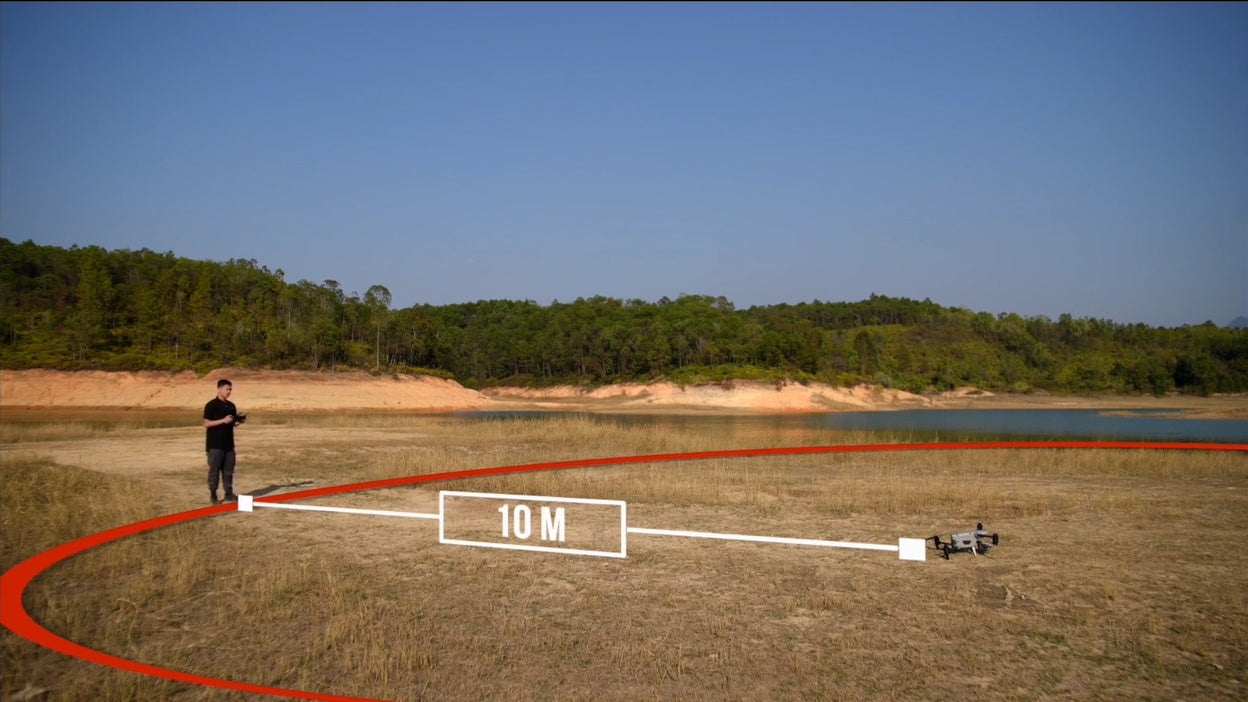
Expand the antenna of the smart remote control to ensure that the signal sending and receiving status is normal. The left joystick of the remote control controls ascending and descending, and the right joystick controls moving forward, backward, left, and right.


Control the joystick to lift the drone into the air, and the drone will complete the self-inspection. When the drone does not operate the joystick for a long time, the drone will enter hover mode.
When the drone return command is enabled, the drone will enter the assisted landing mode when it vertically descends to 1.2m, and the aircraft will automatically descend slowly and stop.
When the drone is performing a flight mission, you can click to pause or end the mission. Autel Alpha also has an automatic return function.
The Autel Alpha drone has a hot-swappable battery function. When the battery is almost used up, the battery can be replaced with a new one without shutting down.
After the drone flight is over, press and hold the power of the drone to turn off the drone, turn off the remote control, remove the joystick, remove the drone gimbal, fold the drone arms, and put all items into the drone box. .
Autel Alpha First Flight Setup Guide is over, check out the video for more:







